You can create QR code direct via online generator. its very simple. In web world their are many online generator, which you can use for create QR code in image mode.
How to make QR code for android app and website dynamically.
Dynamically generating a QR code with PHP.
What is QR Code? (Quick Response Code) is the trademark for a type of matrix barcode (or two-dimensional barcode).
QR codes are a popular type of two-dimensional barcode. They are also known
as hardlinks or physical world hyperlinks. QR Codes store
up to 4,296 alphanumeric characters of arbitrary text. This text can be anything,
for example URL, contact information, a telephone number, even a poem! QR codes
can be read by an optical device with the appropriate software. Such devices
range from dedicated QR code readers to mobile phones.
A QR code consists of black modules (square dots) arranged in a square
grid on a white background, which can be read by an imaging device (such
as a camera) and processed using Reed–Solomon
error correction until the image can be appropriately interpreted. The
required data are then extracted from patterns present in both
horizontal and vertical components of the image.
Generate QR code in php
You can generate QR code using QR Codes API .
To use this , basically:
( https://chart.googleapis.com/chart?chs=300x300&cht=qr&chl=http%3A%2F%2Fwww.google.com%2F&choe=UTF-8 )300x300is the size of the QR image you want to generate,- the
chlis the url-encoded string you want to change into a QR code, and - the
choeis the (optional) encoding.
src of an image point to the manipulated value, like so:( <img src="https://chart.googleapis.com/chart?chs=300x300&cht=qr&chl=http%3A%2F%2Fwww.google.com%2F&choe=UTF-8" title="Link to Google.com" /> )
Demo:
create qr code in android. qr code scanner example.
for create in android you need to ZXING library in your project.
We will call on the resources in this open apk library within our app, retrieving and processing the returned results.
How to use:
- Create an Activity which implements onQRCodeReadListener, and let implements required methods
- Make sure Activity orientation is PORTRAIT and give Camera permision in the manifest.xml
- Add a "QRCodeReaderView" in the layout editor like you actually do with a button for example
<com.dlazaro66.qrcodereaderview.QRCodeReaderView
android:id="@+id/qrdecoderview"
android:layout_width="match_parent"
android:layout_height="match_parent" />
- In your onCreate method, you can find the view as usual, using findViewById() function.
- Set onQRCodeReadListener to the QRCodeReaderView.
- Start & Stop camera preview in onPause() and onResume() overriden methods.
- Use onQRCodeReadListener callbacks as you want.
- You can place widgets or views over QRDecoderView
public class DecoderActivity extends Activity implements OnQRCodeReadListener {
private TextView myTextView;
private QRCodeReaderView mydecoderview;
@Override
protected void onCreate(Bundle savedInstanceState) {
super.onCreate(savedInstanceState);
setContentView(R.layout.activity_decoder);
mydecoderview = (QRCodeReaderView) findViewById(R.id.qrdecoderview);
mydecoderview.setOnQRCodeReadListener(this);
myTextView = (TextView) findViewById(R.id.exampleTextView);
}
// Called when a QR is decoded
// "text" : the text encoded in QR
// "points" : points where QR control points are placed
@Override
public void onQRCodeRead(String text, PointF[] points) {
myTextView.setText(text);
}
// Called when your device have no camera
@Override
public void cameraNotFound() {
}
// Called when there's no QR codes in the camera preview image
@Override
public void QRCodeNotFoundOnCamImage() {
}
@Override
protected void onResume() {
super.onResume();
mydecoderview.getCameraManager().startPreview();
}
@Override
protected void onPause() {
super.onPause();
mydecoderview.getCameraManager().stopPreview();
}
}
Add it to your project
Add QRCodeReaderView dependency to your build.gradledependencies{
compile 'com.dlazaro66.qrcodereaderview:qrcodereaderview:1.0.0'
}
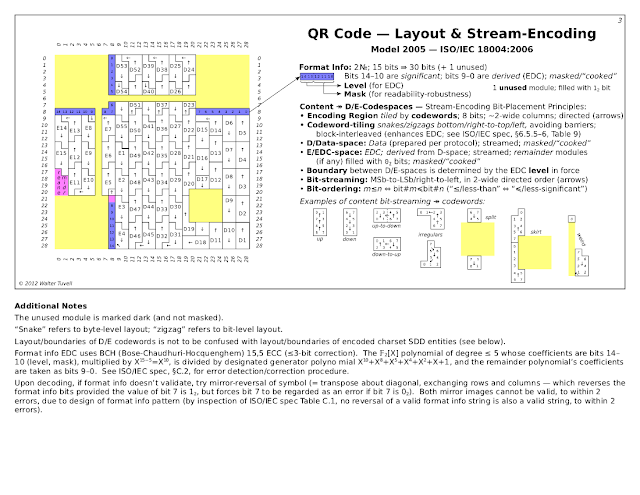

No comments:
Post a Comment